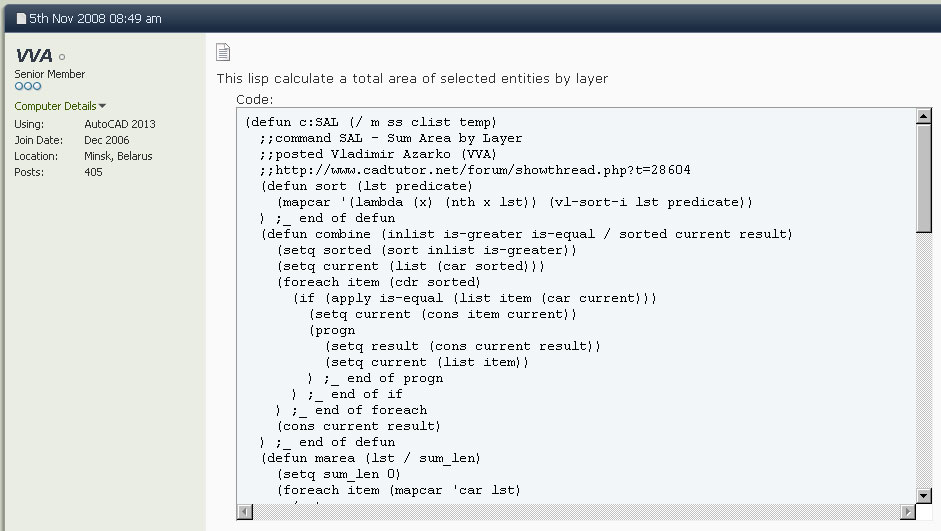A common requirement in a design business is the need to do a quantity takeoff and costing spreadsheet for your design at each phase of the project. The following describes a fairly basic process to achieve this using AutoCAD and either Excel, OpenOffice or Google Apps.
The quantity takeoff and costing spreadsheet creation method I will demonstrate requires the following:
AUTOCAD DRAWING: An AutoCAD drawing with a hatch boundary polyline on a unique layer for each and every different treatment type. Thus each and every treatment has a unique hatch layer and hatch boundary layer. For example the concrete pavement layer names would be
L-PAVE-CONC-HTCH - this is the hatch layer
L-PAVE-CONC-HTCH-BDRY - this is the hatch boundary layer
Good layer naming and management is vital to any AutoCAD drawing so this should not be a big task to set-up. This allows for an easy area calculation for all treatments which is part of the quantity takeoff.
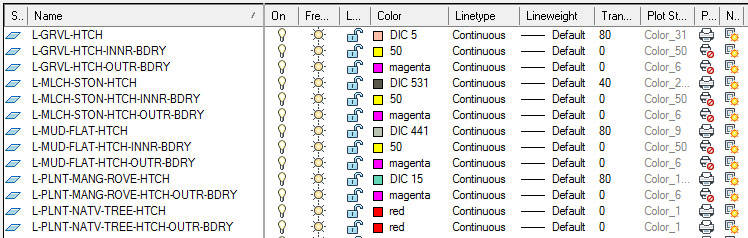
AUTOCAD DRAWING: An AutoCAD drawing with a uniquely named block for each and every tree species and feature shrub. For example my name for the tree block for each Agonis flexuosa tree would be AGF. This allows for an easy count of the trees which is part of the quantity takeoff.
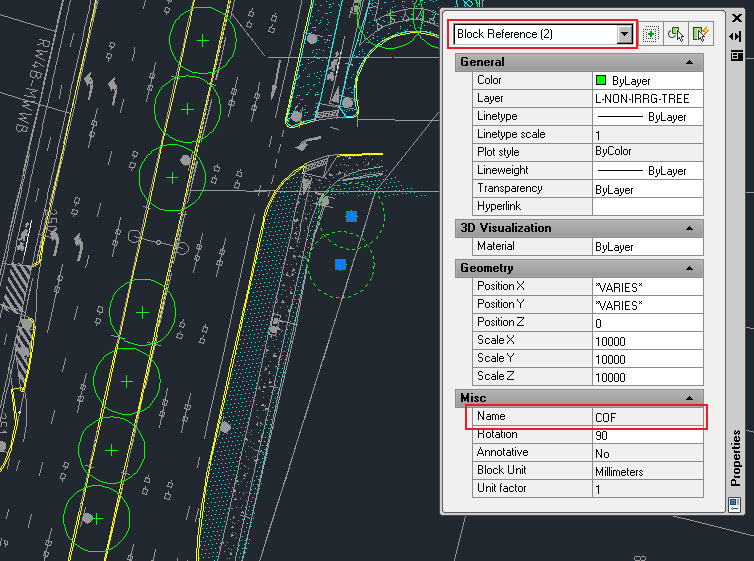
LISP CODE: What is LISP? It is short for AutoLISP and is a programming language specifically for AutoCAD (but not AutoCAd LT). If you want to read more see here. Get the required LISP code from the last post - #7 here. This is the routine that does the treatment area calculation for the quantity takeoff. Copy and paste it into Notepad. Save the file as SAL_SumAreaLayer.lsp